.svg)
Please note that 'Variables' are now called 'Fields' in Landbot's platform.
When getting started with a WhatsApp strategy to fuel your marketing and sales operations, it’s important to define the 4 Cs that will help design it — Customers, Content, Channel, and Company.
This is a straightforward framework that helps you establish who you’ll be targeting, what content you’ll be sharing with them at each step of their journey, through which channels they’ll be opting in to receive that content on WhatsApp, and which team(s) will help you achieve all this.
Once you have your 4 Cs figured out, you can move on to setting up the campaigns that drive your WhatsApp-led growth.
In this article, we’ll walk you through WhatsApp broadcasts, what they can help you achieve, and how to set them up.
What are WhatsApp Broadcasts?
WhatsApp broadcasts fall under the bigger umbrella of WhatsApp marketing. They are used to connect with your target audience and help promote your product or service on a messaging platform consumers use on a daily basis.
You can use WhatsApp broadcasts in many forms. They can be a one-time campaign or newsletter that’s sent to your customers or a whole conversation automated via WhatsApp chatbots. While the first can be achieved by anyone using a WhatsApp Business account thanks to the Broadcast feature, automated WhatsApp broadcasts are available only via the WhatsApp Business API.
WhatsApp broadcasts are an effective way for businesses to connect with their target audience through personalized, conversational interactions, that drive engagement and, ultimately, can help increase sales.
Goals & Benefits of WhatsApp Broadcasts
The goals of a WhatsApp broadcast will vary depending on the specific objectives your business is aiming to achieve. However, there are a few common goals of WhatsApp broadcasts.
Building brand awareness and driving engagement: the personalization and conversational capabilities of WhatsApp make it the ideal channel to better connect with your target audience on a messaging app they already love, and through an interaction that mimics those with friends or family.
Lead generation: WhatsApp is a great channel for lead generation. Whether it’s by offering exclusive discounts or through contests, businesses can leverage the messaging app to capture and qualify user information in real time. And because they’re more personalized, chances are that these interactions will generate leads that are more willing to buy.
Increasing sales: The ultimate goal of most, if not all, WhatsApp broadcasts is to drive sales. Regardless of the method you choose to capture leads — contests, promotions, or click-to-WhatsApp ads — you’ll be looking to establish WhatsApp as a high-intent and high-converting channel.
As for the benefits, other than boosting your sales, they include:
- Strengthened customer relationships, by establishing a closer connection and improving brand visibility thanks to 24/7 availability with chatbot automation.
- The possibility of reaching a wider audience, since WhatsApp is the most popular messaging platform with nearly 3 billion users around the globe.
- Lowering costs: WhatsApp automation allows you to connect to users at all times without having to increase your workforce.
How to Set Up WhatsApp Broadcasts
As mentioned above, automated WhatsApp broadcasts are only available to businesses using the WhatsApp Business API. So, if that’s your goal, you’ll need to create a Business Account first and then apply for API access.
While this can be done directly, your safest bet is to do so via an official WhatsApp Business Solution Provider (BSP) who will take care of the process for you. A BSP will act as a mediator between your business and the API, making sure that everything runs smoothly and according to WhatsApp’s Business and Commerce policies. Going with a BSP will significantly reduce the effort on your side and speed up the process.
Once your WhatsApp Business account is up and running and you have access to the API and all its features, you’ll be ready to start creating and sending your broadcasts.
For that, you’ll need to use a messaging software platform that’s connected to the API and your account. Ideally, the BSP you choose will provide that. Landbot, for example, offers a WhatsApp Campaigns Manager through which you’ll be able to create, manage and send your WhatsApp broadcast content.
Let’s have a closer look at how you can easily set up a WhatsApp broadcast with Landbot.
Note: In the Landbot app, you’ll find WhatsApp broadcasts under “Campaigns.” Even though the name is different, all WhatsApp broadcast functionalities are the same.
Step 1: Choose Your Audience
While you can send your campaign to anyone who has subscribed to receive messages from your business via WhatsApp, depending on your goal, you might want to target a more specific group of people.
You can create a broadcast list on WhatsApp in the “Audiences” section of your Landbot WhatsApp channel, and you’ll be able to pick it from the drop-down menu in the “Campaigns” section.
Segmenting your audience by behavior (i.e. newsletter subscribers) or demographics will help you send out more targeted messages that are likely to be more effective.
Step 2: Create Your Message
The second step is to create the message you want to send with your broadcast. You can choose to send just text, or include media such as an image, video, or GIF.
What you can’t forget is that any outbound message to users must be sent in the form of a Message template that must previously be submitted to and approved by Meta. Make sure to do so in time for when you want to send out your broadcast.
Once the message has been approved, you’ll be able to select it in the Content section of the Campaign Manager. Optionally, in this step, you can also link the campaign to a chatbot that will keep the conversation going if the user replies to the message.
Step 3: Send or Schedule your Broadcast
After you’ve selected your audience and your content, you’re ready to launch your broadcast!
You can either send it out immediately, or you can schedule it for a specific date and time. Whichever you choose, after clicking save, your broadcast will be set up and ready to go.
WhatsApp Broadcast Best Practices
Now that we’ve got the process down, let’s have a look at the best practices you should follow for your WhatsApp broadcasts to be successful.
1. Obtaining Opt-ins and Allowing Users to Opt Out at All Times
As mentioned above, you can only send WhatsApp broadcasts to users who have actively opted-in to receive your WhatsApp broadcast messages. This is especially important when generating or qualifying leads, as these users are more likely to change their minds and block your number, even if they initially consented to receive communications.
To mitigate this risk, don't just ask for opt-in once. Instead, send a confirmation template message immediately after a lead opts in through your website, chatbot, or other channels. This is called a double opt-in and it’s used to protect WhatsApp users from getting flooded with business communications while ensuring data privacy and compliance.
There are many ways to get users’ opt-in, including:
- Creating an opt-in form;
- Using a web chatbot;
- Using a WhatsApp chatbot;
- And more.
You can learn all about WhatsApp’s double opt-in requirements in this article.
Finally, even after users have confirmed their consent twice, you should still provide an opt-out option at all times. Be sure to include it in your WhatsApp message templates and within the flow of your campaign-connected chatbots. Opting-out of marketing communications should be easy to prevent users from blocking or reporting your number.
2. Continuously Edit and Optimize Message Templates
Meta regularly updates the quality ratings of your message templates and WhatsApp number. Monitoring your account quality closely allows you to detect any negative changes to your templates or number, and act quickly if necessary.
To do so, access your WhatsApp Manager and enable email notifications as Meta automatically alerts you when the status of a WhatsApp message template or number changes.
If a message template's quality drops or it receives a spam strike, you should edit it immediately or replace it with a new one. Avoid sending campaigns using low-quality message templates, and don't let your WhatsApp account accumulate these types of messages.
Taking these steps will help reduce the risk of Meta disabling your message templates or WhatsApp number.
3. Consider the Percentage of Spam Reports Relative to Total Templates Sent
While it may seem logical to halt template sending after receiving a warning from Meta or experiencing a drop in account quality rating, it's crucial to understand how Meta operates.
Meta doesn't disclose exact figures, but they will lower the quality rating, temporarily suspend, or permanently ban a WhatsApp number if a significant proportion of users block the number or report it as spam.
To mitigate this risk, continue sending high-quality WhatsApp broadcast messages to your customer base. This approach helps maintain a favorable ratio of successful messages to reported ones. Here’s an example:

Examples of WhatsApp Broadcasts
Now, we’ve walked you through the technicalities, but what do WhatsApp campaigns look like in action? And are they effective?
No better way to find out than to look at some of our own customers who’ve been leveraging our Campaigns Manager.
Animal Equality
Animal Equality is an international organization working with society, governments, and companies to end cruelty to farmed animals. To get donations, the team had been capturing high-intent leads through low-cost content marketing efforts. However, these tactis were scattered across multiple channels and the top-of-the-funnel engagement was confined to just 1% of the total user base.
In an effort to solve this, Animal Equality turned to WhatsApp automation to bind all its marketing efforts. They set up a campaign that offered users a free branded bracelet while engaging them in conversation, collecting their info and opting them in to seven other channels for outreach and further engagement.

As a result of this WhatsApp campaign, Animal Equality saw an increase of 86% in user engagement and 2% lead conversion across all channels.
HashAds/Stars of Africa
Stars of Africa is the biggest youth football academy in South Africa that focusses on discovering talent and providing coaching, offering youth development to disadvantaged players, and building development centers in schools and communities.
Every year, Stars of Africa holds an open trial for aspiring players, receiving close to 500 weekly WhatsApp messages, that they had been replying to manually. They needed help to handle the influx of requests, so they reached out to HashAds to help them improve the trial signup experience.

By further partering up with Landbot, they were able to automate the whole process thanks to a WhatsApp chatbot that collected player information, and segmented it into a database. The chatbot also asked players for consent to keep receiving automated WhatsApp notifications about trial initiatives.
Using WhatsApp campaigns, Stars of Africa/HashAds were able to provide a much better signup experience, while increasing recurring revenue from trials by over 60%, easily handling over 1300 applications and reaching a player attendance of 70%. All of which would have been impossible sticking to a manual process.
Conclusion
WhatsApp has been affirming itself as the go-to business messaging platform, and your safest bet when it comes to improving bussiness/consumer communication.
WhatsApp broadcasts specifically offer a great opportunity for businesses to connect directly with customers, increase engagement, and drive sales — all on the world’s most popular messaging platform.
So, if you’re already working on your WhatsApp-led growth strategy, and have defined the 4 Cs you’ll be building it on, the next step is to start sending out WhatsApp broadcasts. Hopefully, this article will help you kickstart them!


.avif)
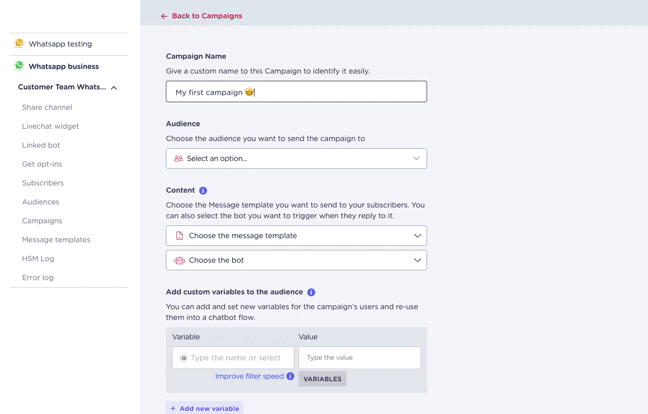
.avif)



.avif)
.avif)
%20(1).png)
.avif)


%20(1).png)
%20(1).png)
