.png)
.png)
.png)
.png)
.png)
.png)
.png)
.png)
.png)
.avif)
.png)
.png)
.png)
.png)
.avif)
One platform. Far too many benefits.
Save time with minimal effort
Slash chatbot creation time & go live within minutes using a visual chatbot builder designed for non-technical people.
Quick boost to revenue
Engage visitors, convert leads, and retain more customers with personalized conversations throughout the customer journey.
10x engagement
Replace long boring forms with interactive conversational bots and watch your response rates soar.
Increased customer delight
Don’t lose customers to long wait times. Instead, self serve with automated FAQs or solve inquiries with human assistance.
Succeed with data
Monitor and analyze conversations to improve overall performance using exportable chat metrics, reports & flow analytics.
Improve team efficiency
Get your whole team working together on a chat manager equipped with routing rules, chat tools & quick shortcuts.

SOC2
Compliant

GDPR
Compliant
One platform. Far too many benefits
Reach more customers
WhatsApp with an active user base of 2.2B users is a hotspot for connecting & engaging your potential customers.
Proactive engagement
Engage your target audience with segmented campaigns on WhatsApp or send time critical notifications.
Increased customer delight
Replace automated email or SMS’ with conversational two way interactions - self serve or support with human agents.
Quick boost to revenue
Engage visitors, convert leads, and retain more customers on multiple channels throughout the user journey.
Save time with minimal effort
Slash chatbot creation time & go live within minutes using a visual chatbot builder designed for non-developers.
Improved team efficiency
Get your whole team working together on a chat manager equipped with routing rules, chat tools & quick shortcuts.
Compare plans
Platform and Channels
Starter
Pro
WhatsApp Pro
Pro
Business
Chats and Usage
Starter
WhatsApp Pro
Pro
Business
AI chat
AI chat
AI chat
AI chat
Landbot AI
Starter
Pro
WhatsApp Pro
Pro
Business
Bot Management Services
Starter
WhatsApp Pro
Pro
Business
Compare Plans
Platform and Channels
Pro
Business
Chats and Usage
Pro
Business
Results are important to us!
Frequently Asked Questions about Landbot Pricing
What’s a Landbot chatbot template?
There are three ways to go about building a conversational app with Landbot:
1 - Do it all from scratch but still without coding
2 - Use only a few pre-made elements (bricks)
3 - Pick and customize a pre-designed template
There’s no need to reinvent a flow if our conversational experience designers already built a chatbot template for your use case. Before committing to a free sign up or a specific template, you can always use the preview function to try out the end-user experience. When you do load your chosen template, you’ll see the conversational flow all set up for you with guiding notes when needed.
All you have to do is customize the content inside the flow that’s already there. Edit the text, images, gifs, and links in the blocks so they fit your brand and product!
A chat in Landbot represents a structured conversation between your bot and an end user, following a rule-based flow for web chatbots. It guides the user through specific tasks using buttons, keyword triggers, and decision trees with predetermined responses.
A WhatsApp chat in Landbot is a conversation between your bot and an end user on WhatsApp, following Meta’s messaging rules. When an end user messages your bot, a 24-hour window opens, allowing free responses, and the interaction counts as a WhatsApp chat in your Landbot plan. After 24 hours of inactivity, only pre-approved Message Templates can be sent, which you can manage directly in the Landbot platform.
AI chats are those that incorporate AI functionalities, handled completely or partially by Landbot’s AI Agents. This enables the bot to understand intent and provide personalized, real-time responses instead of relying solely on predefined flows. AI chats are tracked and billed separately from regular chats and WhatsApp chats.
A seat refers to a user license that grants an individual access to the Landbot platform under a specific account. Each seat allows one team member to log in, build, manage, and collaborate on chatbots. The number of seats included depends on your subscription plan, and additional seats can be purchased on all paid plans.
Starter: Ideal for individuals and small businesses looking to create website chatbots effortlessly.
WhatsApp Starter: Perfect for small teams and businesses automating conversations across websites, Messenger, and WhatsApp.
Pro: Great for growing teams that need advanced features, automation, and integrations for website chatbots.
WhatsApp Pro: Best for businesses looking to scale customer interactions on WhatsApp with automation and rich messaging capabilities.
Business: Tailored for enterprises that require a fully customized chatbot solution with premium support and integrations for all channels.
New sign-ups to the Landbot platform receive a 14-day free trial with access to all Landbot features and channels. After this period, the account is automatically downgraded to the Sandbox (Free) plan, which has certain limitations. You can upgrade to a paid plan should you wish to continue using Landbot’s premium features.
Your credit card is automatically charged at the start of each billing period. For monthly plans, the charge is processed on the first day of each new monthly cycle, while for annual plans, it occurs on the first day of the new yearly cycle.
Yes, you can upgrade or downgrade your subscription plan anytime within the Landbot platform. Changes will be applied according to Landbot's billing policies.
Our Business Plan is fully customizable to suit your needs, including the number of chats, seats, and WhatsApp Business Account numbers. Please reach out to our Sales team for a personalized quote tailored to your requirements.
If you go over your paid plan’s chat limit, extra chats will be charged based on the chat type. Regular chats cost €0.05 per extra chat, while WhatsApp chats also cost €0.05 per chat plus Meta’s additional fee. AI chats are €0.10 per extra chat. Business plans have custom pricing for extra chats.
No, all of our plans that include WhatsApp (WhatsApp Starter, WhatsApp Pro, and Business) also grant access to other channels, such as web, API, and Facebook Messenger. These additional channels are included in all WhatsApp plans.
Yes, you can link multiple WhatsApp Business Account numbers to your Landbot account, but the number of WhatsApp Business Account numbers allowed depends on your plan.
We accept Visa, MasterCard, and American Express. Bank transfers are only available for Business plans.
Subscriptions are billed in Euros (€) for most customers. However, customers in the following countries will be billed in US Dollars ($): Argentina, Bolivia, Brazil, Chile, Colombia, Costa Rica, Cuba, Ecuador, El Salvador, French Guiana, Grenada, Guatemala, Guyana, Haiti, Honduras, Jamaica, Mexico, Nicaragua, Paraguay, Panama, Peru, Puerto Rico, the Dominican Republic, Suriname, Uruguay, the USA, and Venezuela.
Does Landbot use the official WhatsApp Business API? How does the application process work?
Yes! Landbot uses WhatsApp’s official API to integrate the most popular instant messaging app. The API offered by Facebook(Meta) is under constant improvement, the reliability is fantastic and generates a frictionless experience for your users and for your team. To review which type of enterprises, businesses and brands WhatsApp accepts at the moment, please read our WhatsApp API application guide.
Landbot’s onboarding team helps you in the application process. Once you sign up for Landbot’s WhatsApp solution, our team will ask you to submit the required information and initiate the application process on your behalf. The entire process usually lasts around 1-2 weeks, regardless of which provider you work with. We take utmost care to ensure each business we collaborate with has their application approved, managing the application process at every step of the way. However, ultimately, the final approval decision rests with WhatsApp.
Can I start building my bot before my WhatsApp API access is approved?
Landbot’s special WhatsApp Test environment feature allows you to build and test your WhatsApp bot before your API application gets approved.
This is possible because the testing channel is a closed one, and only allows communication between the Landbot interface and the phone number you associated with the test account. So you can already test your WhatsApp bot with your own phone, and have it ready to be published live to your users when the access is approved by WhatsApp.
Do you offer support resources on WhatsApp bot creation?
Yes, you have access to a large collection of support resources including WhatsApp guides, documentation and academy videos to help you get the most out of the WhatsApp chatbot builder and campaign manager. Listed below are some of the resources:
- How to Create a WhatsApp Bot: Step By Step Guide
- How to Create & Test your WhatsApp Chatbot: Video Guide
- Landbot Academy: WhatsApp
What is the WhatsApp opt-in and how does it work?
WhatsApp opt-in is the active consent users have to give you before you can contact them via WhatsApp. Opt-ins need to be done via a third-party channel. You can learn more about WhatsApp opt-ins and how they work here.




%20(1).png)
%20(1).png)


.avif)
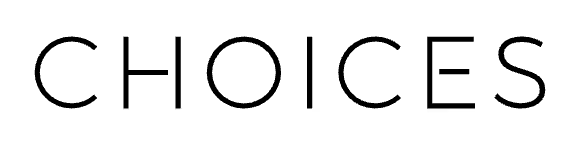

%20(1).avif)
%20(1).avif)